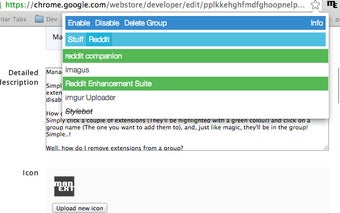Manage - and group - your installed extensions
ManExt is a free Chrome add-on developed by Mads Cordes. As the name suggests, it allows users to easily manage and group their installed extensions.
With ManExt, users can open the add-on by clicking on the 'ME' icon in Chrome, which displays all of their installed extensions, including those from sources other than the Chrome Web Store. From this interface, users can enable, disable, show info, and group their extensions.
Grouping extensions is simple and straightforward. Users can select multiple extensions by highlighting them in green and then choose a group name to add them to. This feature allows users to organize their extensions based on their specific needs and preferences.
Removing extensions from a group is just as easy. Users can click on the group they want to remove extensions from, select the desired extensions, and click on the group name again to remove them.
ManExt is particularly useful for users with a large number of extensions who prefer to have them organized and easily accessible. Whether you want to group extensions based on specific tasks or simply have better control over your installed add-ons, ManExt provides a convenient solution.